Crafting Your Aesthetic: Choosing the Perfect iPhone Wallpaper
For iPhone owners, the quest for the perfect wallpaper is more than just a hunt for a pretty background; it’s about crafting an aesthetic that resonates with their personality and lifestyle. With the rise of aesthetic movements and personalized themes, iPhone wallpapers have become a pivotal aspect of expressing one’s personal style. In this blog post, let’s delve into how to find that ideal iPhone wallpaper aesthetic that not only complements your phone but also reflects your unique taste.
The Importance of Wallpaper in Personal Aesthetics
Your iPhone is not just a gadget; it’s an extension of yourself. The wallpaper you choose sets the tone every time you unlock your phone. Whether you’re into minimalist designs, abstract art, nature scenes, or vibrant patterns, your choice of wallpaper can elevate your mood and showcase your style. Aesthetic wallpapers can range from soothing pastels and watercolor textures to bold geometric patterns and moody landscapes. The key is to find an image that speaks to you.
Where to Find Aesthetic Wallpapers
The internet is awash with resources where you can find a plethora of aesthetic wallpapers. Websites like Unsplash, Pexels, and Pinterest offer vast collections of high-quality images fitting various aesthetic themes. Apps like Vellum and Everpix are also popular for their curated selections of stunning wallpapers designed specifically for iPhones. Remember to choose high-resolution images to ensure your wallpaper looks crisp and vibrant on your screen.
Trends in Aesthetic Wallpapers
Staying abreast of trends can offer inspiration when choosing your wallpaper. Presently, popular aesthetics include the minimalist and clean look, vintage and retro styles, botanical themes, and even dark, moody aesthetics. You might also encounter the ever-popular gradient trend or the resurgence of 90s nostalgia in wallpaper designs. Explore these trends to see which aligns best with your personal aesthetic.
Customizing Your Own Wallpaper
For those who like a personalized touch, creating your own wallpaper can be a rewarding experience. Apps like Canva, Adobe Spark, and even Photoshop offer the tools to design a wallpaper that’s entirely unique. You can combine your favorite colors, patterns, and even add quotes or personal mantras.
Harmonizing Wallpaper with Your iPhone’s Layout
While choosing your wallpaper, consider how it will complement the layout of your home screen. If your screen is crowded with apps and folders, a simpler, less busy wallpaper might be ideal. On the other hand, if you prefer fewer apps on your home screen, you can opt for a more detailed or vibrant wallpaper.
Impact of Wallpaper on Mood and Productivity
Your choice of wallpaper can impact your mood and even productivity. Light, airy wallpapers might evoke a sense of calm, while a brighter, more vibrant image can energize you. Choosing a wallpaper that you find visually pleasing can also make your interactions with your iPhone more enjoyable.
If you are looking for iphone wallpaper esthetic you’ve come to the right place. We have 25 images about iphone wallpaper esthetic including images, pictures, photos, wallpapers, and more. In these page, we also have variety of images available. Such as png, jpg, animated gifs, pic art, logo, black and white, transparent, etc.
Conclusion: A Reflection of Your Personal Style
In conclusion, finding the perfect aesthetic wallpaper for your iPhone is a journey worth embarking on. It’s not just about making your phone look good; it’s about expressing who you are and what you love. Whether you’re scrolling through a wallpaper app, creating your own design, or keeping up with the latest trends, remember that your wallpaper is a canvas for your personal expression.
So, iPhone owners, it’s time to dive into the world of aesthetic wallpapers! Experiment with different styles, play with colors, and find that perfect background that makes every swipe and tap a little more delightful. After all, in a world where our phones are constantly in our hands, shouldn’t they be a reflection of our personal flair and creativity? Let your iPhone be a testament to your unique aesthetic and watch how a simple wallpaper can transform your everyday digital experience.
Don’t forget to bookmark iphone wallpaper esthetic using Ctrl + D (PC) or Command + D (macos). If you are using mobile phone, you could also use menu drawer from browser. Whether it’s Windows, Mac, iOs or Android, you will be able to download the images using download button.
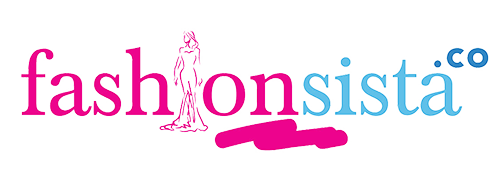




GIPHY App Key not set. Please check settings